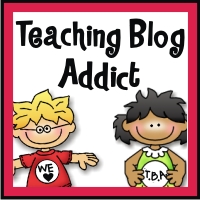For my normal followers, just to give you an advance heads up - this blog post is for my M.Ed. course. So, feel free to read if you wish...but it will not be my usual post!
I created the
infogr.am up top to summarize the reading from Don Hall's
The Technology Director's Guide to Leadership. Before I go on, the clip art was created using
infogr.am and if you have not tried
infogr.am yet, give it a try! It is easy to use and students will love the info graphics. We read about three types of leaders: the sage, sensei, and oracle (Hall, 2008). I thought about my own leadership style and tried to decide which type of leader I am. This was difficult because I could see myself in each area. I know which one I probably am, and I know which one I wish I was! I am probably mostly a sage, even though I would rather not admit it. I am decisive and I like to get things done. I can also tell others what to do. However, I didn't like the "ego driven" trait. As a Christian, I would hope that I would see others as more important than myself. I can also see myself in the sensei category. This is also the category I wish I was. I am engaging, a facilitator, and coach/mentor. I know that I am trying to grow in my coaching/mentoring skills and still have a ways to go! The leadership type of the oracle is my lowest. While I see relationships as vitally important, I am probably not philosophical or disconnected. While changing culture is good, I prefer to change hearts.
Our second reading came from Picciano's
Educational Leadership and Planning for Technology (2011). This was an interesting read and I hope some fellow bloggers will chime in on their thoughts. The questions asked were: Is more technology better? Can technology replace teachers? Is it more cost-effective? (Picciano, 2011). The answers...no. Technology is a wonderful tool for teachers to use, but technology will not replace teachers. The human element is extremely important. Teachers do need to learn how to integrate the tool into the curriculum.
The final section I would like to comment on is the section on digital divide. Honestly, I get very frustrated with this at times. Picciano (2011) states that urban inner-city schools and schools in poor rural districts have less equipment per student than other schools. Although I do not doubt this, as a private school teacher I have other views. I have worked for a large private Christian School, and a very small private Christian school in a rural area. The large private Christian school had wonderful technology. The small private Christian school in the rural area had almost no technology including no teacher computers. YET, the poor rural public school down the road had an abundance of technology, overflowing at the seams, from public funds. In fact, they had so much stored at the school, I really wanted them to share what was not being used! One classroom I visited had 2 document cameras, 2 smartboards on each side of the room, 2 ceiling mounted projectors, and 30 iPads. Yes, it was decked out! Why? Because it was a rural public school and received public funds. I was told by administrators that they qualified for many grants simply because of the location and the fact that it was a in a poor rural area. Most Christian schools do not receive public funds and have to purchase everything. The small Christian school could not run alone on tuition but had to have massive fundraisers just to keep the school going. Technology purchases were not an option. Most opportunities for grants, such as Donor's Choose, are also not an option for private schools.
I'd love to hear some of your thoughts on any of these items! Please share your experiences!
References:
Hall, D. (2008). What Kind of Leader Am I?. In The Technology Director's Guide to Leadership. (pp. 11-38).
Eugene, OR: ISTE.
Picciano, A. (2011). Educational Leadership and Planning for Technology. (5th ed.). Upper Saddle River, New
Jersey: Pearson.