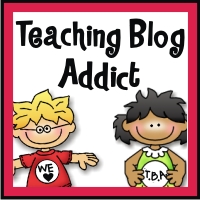I have known of way too many teachers - many new, young teachers, who have quit the teaching profession due to burn out. Let's face it. A miserable teacher really shouldn't be teaching.
So, today I am going to write about how I have avoided burn out. At least, it's a guess of why I have avoided it! I'm not 100% sure - I just have some hunches.
1. Give thanks.
There are so many things to be thankful for. When we focus on what "could be" or "should be" rather than what we have, we get the poor-me-syndrome. A few years ago I had the privilege of visiting a small orphanage/school in a rural part of Mozambique, Africa. It was fascinating. The classrooms were all painted a weird red/pink color on the inside and consisted of benches and a front chalk board. That's all. The teacher stood in front of the class and spoke with no manipulatives, no technology, no paper or pen...you get the picture. And you know what else I noticed? The kids were happy. They sang, clapped, danced, answered questions, smiled. They were "doing school" with nothing and it worked. I went back to my classroom and instead of complaining about all the things I wasn't happy with, I started listing all the blessings I had. There were many!
List your blessings, daily. Give thanks. It will cheer up your day!
2. Be a learner.
Strive to learn something new each day! Learning helps us grow and improve in our profession. Subscribe to blogs, follow awesome fellow teachers on Twitter, try a new class from Skillshare! Earlier this year I tore my retina and was bed-bound for weeks. I took tons of Skillshare classes. They weren't related to education, but I can use some of the things I learned in my career. Love. It.
3. Balance.
Finding a balance between work like and home life can be very difficult for a teacher. Most teachers I know are also the hardest working individuals I know. You have to keep a healthy balance in order to avoid burn out. As a past teacher, I spent my summers getting ready for the next school year. I had a hard time saying no - to myself! I was constantly working, planning, creating. Nonstop. I admit. Balance is a hard one for me. One thing I DO do, though, is make time for myself. I love to ride my bike, run, cook, draw, write, and paint. I make time for the things I love to do. Even though I work like a crazy woman most days, I work hard and play hard. My exercise time is built into my day and it naturally adds the balance I need.
drawing on my iPad
a quick ride on a backyard trail
I'm sure there are many more ways to avoid teacher burn out. I've enjoyed working in education for 33 years now. Although there have been up and down times, I know that if I continually strive to learn new things, live a balanced life, and count my blessings, I won't burn out. I love it too much.
What are your thoughts? What works for you?