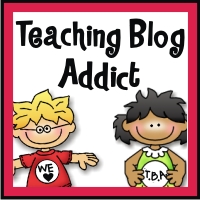I've been boo-ed by a teacher all the way in SW Florida by 3rd grade teacher, Laura Jordan of
TIPS (Teach, Inspire, and Prepare Students). Please visit her darling blog! Right now our leaves are beautiful! I love riding my bike down Deer Valley road each weekend. Right at the end of the road is an old fire station that has a very cute pumpkin patch! I am not a fan of Halloween, but I do love the fall season.
Yes, this is a coffee my son made for me! He worked at Peet's Coffee and Tea. Love it!
My other favorite part of fall? Foxy's Fall Century! Yes, I will be cycling my next century this coming Saturday! Yikes! I am excited, though, and weather should be awesome! Best yet - my hubby is joining me this year!!
1. If you've been boo-ed, copy and paste the above pic and these "rules" into your post.
2. Give a shout out to the blogger who booed you and link back to their site!
3. Share 3-5 October activities, books, products (maybe yours or someone else's) or freebies(s) that you love!
4. Share the Boo love with 5 bloggers-make sure you check this link so that you don't repeat the "Boo"
5. Link up {here} so that others can find you and read about your October ideas! While you are there check out the other great blogs!
My 5 fall ideas...
1. Coffee cup filter leaves...we have a tree in the window, students create the leaves, and add to the tree. I don't have a photo of our tree today, so I am putting a picture from The Chocolate Muffin:
2. Paint a pumpkin! This cute pumpkin is hand-painted on Etsy by
Sarah Hall Designs. Could your class do something like this?
Check it out on the Etsy link above. How about trying polka dots?
3. Read the Pumpkin Patch Parable:
4. Pirate Voice Day - My co-teacher awarded the class one day by allowing them to speak with an accent. How about a pirate voice day? Here is a freebie pirate voice control chart to enjoy!
5. Let's Doodle pumpkin picture - beautiful for coloring!
The five bloggers I am boo-ing: